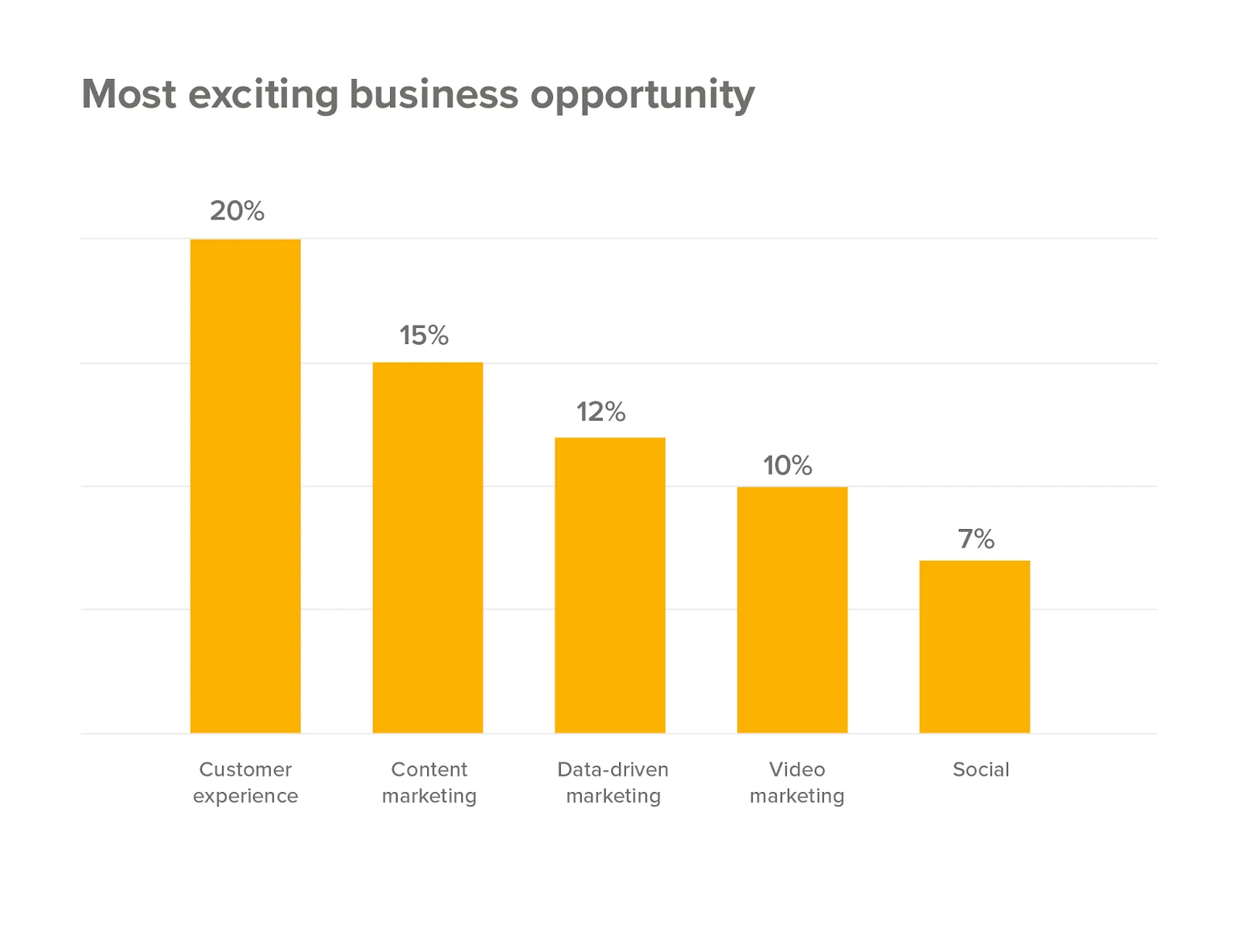How to Harness the Power of CRM
CRM (Customer Relationship Management) software is a technology for managing all of your relationships and interactions with customers and potential customers.
Think of the contacts app on your phone, and how it’s a tool to save data about the people you know. CRM is like this times a thousand. A Rolodex on steroids.
CRM tools are important because they’re able to store information, automate processes, and shape your multi-channel marketing plan. Here are just some of the benefits of using a CRM:
- Instant access to data about your clients
- Decreases admin work for you
- Means there’s only one data source (and it’s accurate)
- Better customer profiles
- Increased sales because you’re being smart about marketing
- Improved customer response time
Basically, they improve the client journey. Why is that important? Because 86% of buyers are willing to pay more for a great customer experience. Let’s look at how you harness the power of CRM.
Step One: Decide Your Approach
It’s important to uncover exactly what you’ll need to use your CRM for. Ask yourself whether it will be run by a dedicated team or if everyone needs to be across it.
“Investing in the right software now to prevent changes down the track is ultimately more cost-effective.”
Look at how large your database is, whether the CRM needs to be integrated (hint: it does), and decide on your budget. Needing more complex automation and standalone landing pages for things like events and competitions will require a CRM tool with more sophisticated abilities.
It’s important to think about this in terms of the future, too. Investing in the right software now to prevent changes down the track is ultimately more cost-effective.
Step Two: Choose Your Integration
Adding a CRM integration to your website is the best way to transform the customer journey. You might already use a CRM but haven’t yet integrated it with your website. This is good news because it means you have heaps of untapped potential.
There are many different integrations, and choosing one will come down to the priorities you’ve just uncovered.
Most of the big players have free trials, so if you’re still not one hundred percent sure which one to go with, you can usually trial for a few weeks. We mostly deal with Salesforce, Hubspot, and Zoho.
“Wouldn’t it be much easier to make marketing decisions based on knowing, rather than guessing?”
You could even start off with Mailchimp, Klaviyo, or other cost-effective Email Marketing Platforms if your budget is small. They’re powerful email marketing tools and include simple database management. This means they can be a good stepping stone to first build up your client database. If and when you have the budget and scope for larger projects, you’ll need a CRM.
Step 3: Put the CRM to Use
The ability to map out your visitor’s journey to and then through your website is crucial not only for a marketing team to understand how their efforts are working, but also for sales teams to understand where prospects are at. Wouldn’t it be much easier to make marketing decisions based on knowing, rather than guessing? Picture these:
Scenario 1:
Using campaigns to add snippets of data to create a rich customer profile—known as incremental data capture. Say you run a campaign requiring email sign-up and DOB input. When it’s the customer’s birthday, they’ll automatically receive an email with a birthday offer. They click through and make a purchase.
Scenario 2:
When a client sends a query through your website, it’s sent directly to the relevant person or department. This saves emails being forwarded and overcrowded inboxes.
Scenario 3:
A lead has been tagged as interested since they’ve opened four of your emails. Your team is notified that it’s time for the personal touch with this potential client, which helps your team close the sale faster and in a more personable manner. You can be sure it’s not a cold call.
Scenario 4:
Streamlining the onboarding process. Once a new employee has completed a training module online, a welcome email is triggered with what to do next.
These are just some examples of how an integrated CRM has helped our clients. Creating touchpoints for the user throughout their whole journey establishes a sense of trust and familiarity, while also generating more leads and converting.