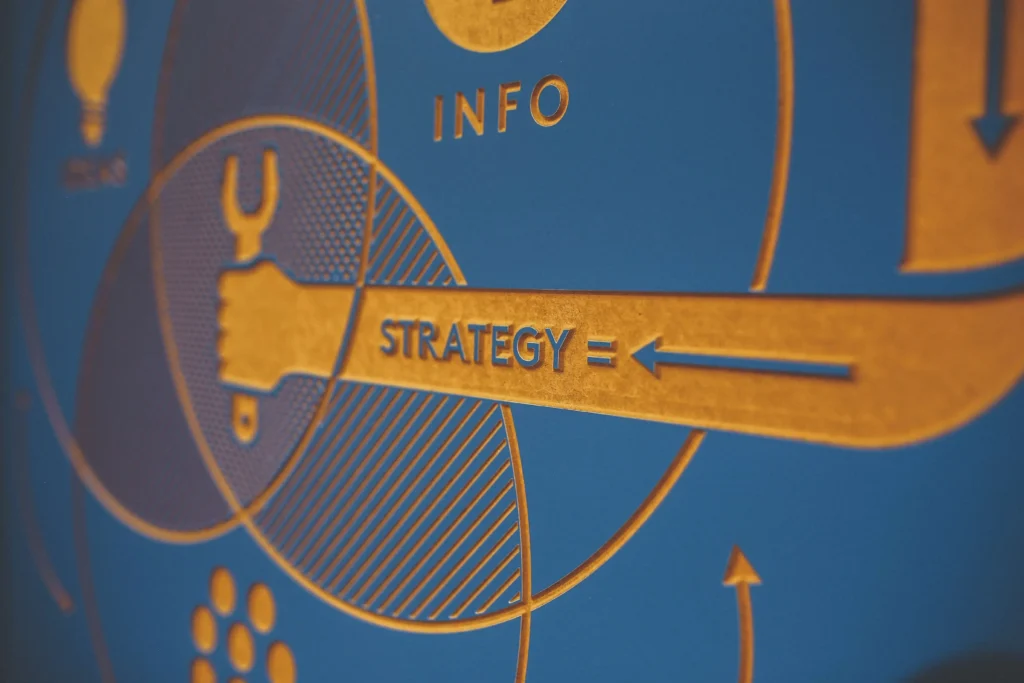6 Google Ads Mistakes You’re Probably Making
Advertising used to be a series of educated guesses and assumptions. While that still plays a role within the industry nowadays, it is not as prevalent as it once was. This is in no small part due to the effectiveness of online ad channels. And, there is no online advertising platform like Google Ads.
Google Ads allows businesses to directly advertise to their target market and is appropriate for all objectives from awareness to consideration to conversions; it works across Google properties including search, Gmail, YouTube and affiliated websites. Despite this scope and influence, many businesses struggle to get the most out of Google Ads. Here are the most common mistakes businesses make.
1. Putting The Wrong Keywords Together In An Ad Group
You wouldn’t pair a lovely Shiraz with a piece of grilled Barramundi, as the end result may be lackluster. In very much the same way you wouldn’t group together irrelevant keywords, as your results will be less than ideal. All the keywords in an ad group should be closely related to a specific theme. We often see things like “men’s hoodies” and “blue t-shirts” put together in the same ad group, instead of having two separate respective ad groups.
The proper approach allows your keywords, ad copy, and destination page on your website to align as much as possible. For the above example, you should have blue t-shirts keywords triggering ads that promote your blue t-shirts and send users to the blue t-shirts page on your website. This will give your keywords a higher quality score from Google and leads to better performance.
2. Ignoring The Search Terms Report
The search terms report is a source of valuable info for your search ads. It shows what people actually searched for to make your ads appear. It can reveal both where money is being wasted, and where there are opportunities to amplify what’s working.
The search terms report could reveal that your ads for drinking glasses are getting clicks from people searching for eyeglasses. This is when you need to add negative keywords. It could also reveal that there are search terms that are leading to great results but haven’t been added as a keyword.
The search terms report is always relevant for search ads. Even if you only have one exact match keyword, Google still has the flexibility to show your ads on searches that are a slight variation of that keyword, so it’s worth keeping an eye on.
3. Misunderstanding Broad Match Keywords
Broad match keywords match to searches that are related to the keyword, meaning there might only be a tenuous link between what you’re offering and what the user is searching for.
This might have led to an aversion to using them, but they are worth trialing under the right circumstances. When paired with one of Google’s Smart bidding strategies, broad match keywords can increase conversions while still being efficient, and uncover new keywords you should target.
We see accounts that use broad keywords excessively or with the wrong bidding strategy, leading to an excessive amount of wasted spend. This should be avoided at all costs.
4. Settling For Poor Data Quality In Your Products Feed
A good feed for a product is vital for success on Google Shopping. It lets Google know exactly what you’re selling, so your ads can be served at the right moments. It can be difficult to set up and update your products feed, so it can be tempting to leave it alone once your Shopping ads are running.
We often see data quality issues with feeds, things like the incorrect brand being listed on products, barcode numbers being left out, or product sizes not being included. Even though they seem like small changes, fixing up details like the above can improve your Shopping performance significantly over time.
Using Google’s feed rules feature is a good way to make relatively quick changes to your products feed without any coding.
5. Using Last Click Conversion Attribution
The conversion attribution model you use is important for understanding which ads and targeting led to the conversions you’ve recorded. The last click attribution model is commonly used. It gives all the credit to the ads and targeting that led to the final click before the user converted, potentially ignoring several earlier clicks that helped that user convert.
This means that some keywords, for example, could be bringing you business but are showing zero conversions. There are other attribution models that can be chosen to give credit differently, such as equally among all the clicks involved on the path to a conversion.
The best option is generally data driven attribution, which uses your account’s conversion history to determine how the credit for a particular conversion should be distributed.
6. Confusing Google About Which Conversions To Aim For
Google’s Smart bidding options can help you generate more conversions compared to manual bidding. But Smart bidding will be ineffective if Google’s machine learning technology is looking for the wrong type of conversion.
We’ve seen Smart bidding be derailed by incorrect conversion settings. For example, a Smart Shopping campaign will perform better if it is only trying to generate ecommerce sales, rather than newsletter sign-ups and app downloads as well.
Make sure your campaigns’ goal settings and your account’s conversion action settings are in order so you can make the most of Smart bidding. This can be a bit of a challenge though.
This is why we have a dedicated team of experts to ensure you get ongoing powerful results on your Google Ads spend. Let us fix these issues for you with our SEA (Search Engine Advertising) service, helped by our proud partnership with Google Ads.
Contact us today to get the best results for your business.